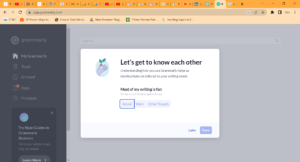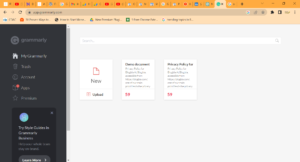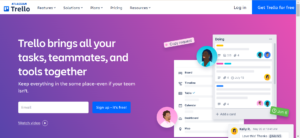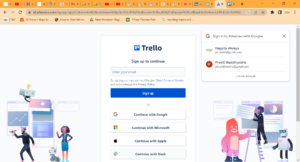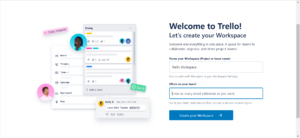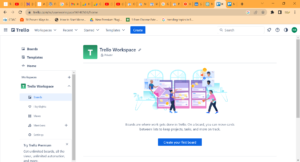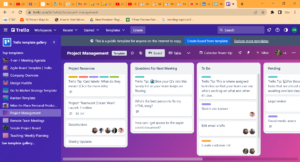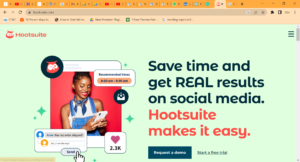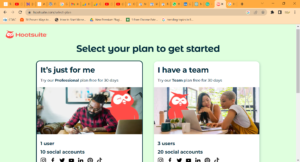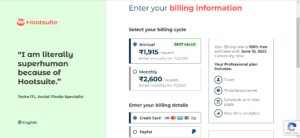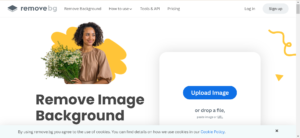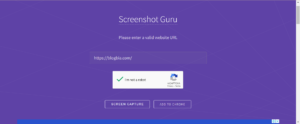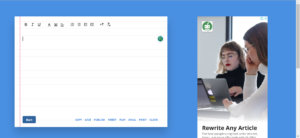How to Save Hundreds of Hours with These 10 Websites?
Nowadays time is a valuable commodity in our modern society. We want to be more productive and how to use our time wisely. you can Save Hundreds of Hours with These 10 Websites? But it’s not easy to avoid distractions and tedious tasks that waste our time. Luckily, we are living in this era where the internet offers many solutions to help us save time and improve our productivity. Nowadays time is money( Top 10 ways to make money online) This blog will show you can save Hundreds of Hours with these 10 websites
Grammarly.com:
Grammarly is a free writing AI assistant tool. it is an online writing assistant that checks your spelling, grammar, and punctuation errors. It also offers suggestions for clarity, conciseness, tone, and word choice. Grammarly also has a premium version that provides more advanced features such as full-sentence rewrites, citations, and plagiarism detection. Grammarly is a popular and trusted tool for writers of all levels and backgrounds. You can use Grammarly on various websites, applications, and devices with one account. It saves you a lot of time. Its advanced algorithms suggest corrections, and you can learn from your mistakes.
Here I’m giving some steps to use Grammarly:
Step 1: Click on this link https://app.grammarly.com/.
Step 2: Click on new
Step 3: Now you can write or upload any documents where you want to check your spelling, grammar, and punctuation errors.
Trello.com:
Trello is a web-based project management tool that helps you manage any kind of project, workflow, or task tracking. You can create boards, lists, and cards to organize your work and collaborate with your team. You can also use integrations, automation, and views to customize your Trello experience and enhance your productivity. Trello is an excellent tool for managing teams, tracking progress, setting reminders, and collaborating. you can save Hundreds of Hours with this website.
Here I’m giving some steps to use Trello:
Step 1.: Click on this link https://trello.com/.
Step 2: Click on the sign-up for free. You can log in through a Google account or can sign-up.
Step 3: Enter the Name of your Workspace and enter the email address of who’s on your team
Step 4: Now It’s ready to use for different -2 purposes.
Here I’m giving just one example: You can use project management.
Hootsuite.com:
Hootsuite is a social media management platform that allows you to handle all your social media accounts from a single location. It provides you with the ability to schedule and publish posts across various social media platforms, such as Facebook, Twitter, Instagram, and LinkedIn. You can use Hootsuite to manage multiple social media accounts, track trends, and performance, and engage with your audience. This platform is beneficial for social media marketers, small business owners, and social media influencers who want to simplify their social media management and expand their reach and engagement on social media. you can save Hundreds of Hours with this website.
Here I’m giving some steps to use Hootsuite :
Step 1: Click on this link https://www.hootsuite.com/.
Step 2: Click on Start a free trial and choose Select your plan to get started.
For 1 user and 10 social accounts choose It’s just for me.
For 3 users and 20 social accounts choose I have a team.
Step 4: Start your free 30-day trial or you can skip the trial. Only 30 days you can use free after that you need to pay.
Edx.org
Edx.org is an online education platform that offers free online resources for the majority of higher education courses such as law, physics, history, science, business, engineering, maths, and more. It is affiliated with many universities such as Microsoft, MIT, and Harvard University.
You can gain new knowledge and skills also you can practice with assessments and quizzes. it also provides community-based education that is determined by experienced professionals.
Most of the courses offered on Edx.org are free, but some courses are available for payment. However, its fees are typically lower than traditional higher education fees. you can save Hundreds of Hours with this website.
Here I’m giving some steps to use Edx.org :
Step 1: Click on this link https://www.edx.org/.
Step 2: You can type the subject or course that you want to learn, which is shown in the below image, and click on the search button.
Here I have searched for physics,” which gives many courses related to physics.
Remove. bg
The website Remove. bg provides a quick and simple method for removing the background from photos automatically in 5 seconds with just one click. The best thing is that the image quality is maintained because artificial intelligence is used. Graphic designers, photographers, and anyone else who wants to eliminate the backdrop of a picture, project, or presentation may find this to be especially helpful.
After that, you can download the image with a transparent background or use the editor tool on Remove. bg to swap out the backdrop for another image. Additionally, the website provides a plugin for Adobe Photoshop that simplifies erasing backgrounds from photographs.
Remove. bg is free to use but it is available for a limited number of images per month, and there is a paid version for users who need to remove backgrounds from a larger number of images. Overall, Remove. bg is a fantastic tool for anyone who needs quickly and easily remove backgrounds from images. you can save Hundreds of Hours with this website.
Here I’m giving some steps to use Edx.org :
Step 1: Click on this link https://www.remove.bg/.
Step 2: Click on Upload image and upload your image or file.
Below, you can see that I’m attaching before and after images of removing the background from the image for your reference.


Screenshot. guru:
Screenshot. Guru is a website that allows users to take screenshots of any web page which is on the internet. It supports capturing screenshots of full web pages, visible areas, and even specific elements on a page with high resolution. Users can simply enter the URL of the website they want to capture and select the type of screenshot they want to take. The website also provides an API for Programmers who want to integrate the screenshot functionality into their own applications. All publicly accessible online content, including news stories, photo galleries, websites, and tweets, can be screenshotted. You can save Hundreds of Hours with this website.
Here I’m giving some steps to use Screenshot. guru :
Step 1: Click on this link https://screenshot.guru/.

Step 2: Enter the URL, click on the I’m not a robot, and click on the SCREEN CAPTURE.
Step 3: Just right-click the image and download it.
I’m taking one example for your reference, as you can see below.
Page captured with high-resolution.
Dictation.io
Users of the web application Dictation.io can dictate their speech and have it instantly converted into text. The program converts the user’s spoken words into text using Google’s speech recognition technology, and the text is displayed on the screen as the user speaks. For those who desire to dictate in languages other than English, Dictation.io is a helpful tool because it supports more than 60 different languages. It costs nothing to use the app, and neither downloads nor installations are necessary. Simply opening the page in their browser will allow users to begin dictating.
Here I’m giving some steps to use Dictation.io :
Step 1: Click on this link https://dictation.io/.
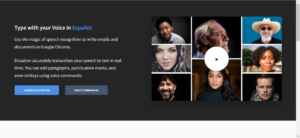
Step 2: Click on the LAUNCH DICTATION.
Step 3: click on the Start button after that you can save, publish, tweet, etc.
I’m giving some examples for your reference, as you can see below.
Wikihow.com
Wikihow.com is a website that provides how-to tips on a variety of subjects, such as personal development, home improvement, technology, education, and health. Each post includes detailed instructions along with photographs and videos to make it easier for readers to follow along. The website also features a function that lets users post questions, and other users can respond with answers. With more than 200,000 articles and millions of monthly visits, Wikihow.com has established itself as one of the most significant and well-liked how-to websites on the internet.
Here I’m giving some steps to use Wikihow.com:
Step 1: Click on this link https://www.wikihow.com/Main-Page.

Now you can start using it.
Archive.org
A non-profit digital library called Archive.org (commonly known as the Internet Archive) offers free access to millions of books, films, songs, and websites. It was established in 1996 with the intention of safeguarding digital content and facilitating universal access to it. The website has a vast library of digitized documents, including books, pictures, audio files, and movies. Through the Wayback Machine feature, visitors can view how websites appeared in the past thanks to its library of more than 570 billion web pages. Additionally, Archive.org offers resources for academics, such as a search engine and APIs for data access. The goal of the website is to support the preservation of cultural assets and to make knowledge accessible to everyone.
Here I’m giving some steps to use Archive.org :
Step 1: Click on this link https://archive.org/.

Now you can start using it.
Carrd.co
On the website Carrd.co, you can create straightforward, cost-free, completely responsive one-page sites for just about everything. It may be used to create portfolios, landing sites, personal profiles, and more. You can start with a blank canvas or one of the many templates and then customize it to your preferences. To access additional features like custom domains, forms, widgets, embeds, Google Analytics, and no branding, you may also upgrade to a Pro account.
Here I’m giving some steps to use Carrd.co :
Step 1: Click on this link https://carrd.co/.

Now you can start using it.